This is the first of a few posts about things I’ve noticed since I started using the new version of Mac OS 10.5. There’s a lot of changes in the OS, as you’d expect given that it is a major new release and 2½ years in the making, I’ve been picking up on some of the visual changes / user interface changes since the previous version.
Safari’s form field warnings
The new version of the Safari web browser in 10.5 boasts quite a lot of changes, one that I noticed was that it gives warnings if you try to close, reload or quit when you have started entering text into any text fields on the page. These are very simple changes but they are very useful.
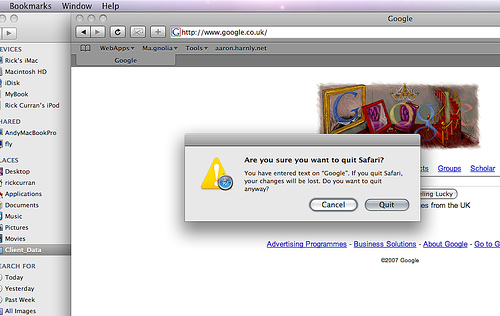
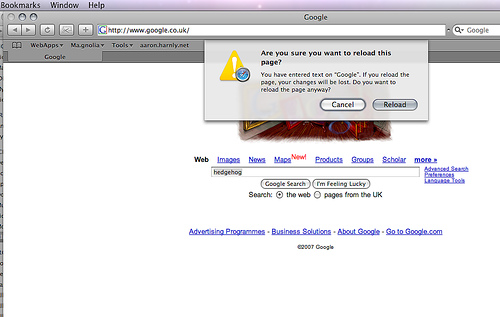
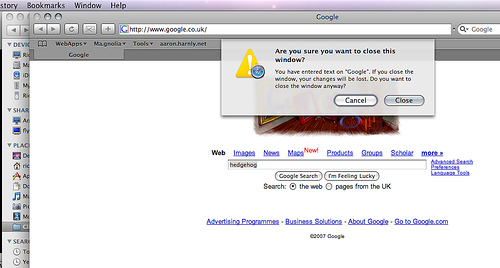
Hey there,
I happened upon your blog when I did a google image search for the word "yay!" …. I'm wondering if I may have permission to continue using one of your WONDERFUL images for my blog …. you can view it here ( http://roolily.wordpress.com/ ) under the November 6th post's link labeled "Wow". I will remove the link if you prefer – just let me know. Also, I can add a credit & link to your page to the post if you would like. Looking forward to reading more of your site. Thanks so much.